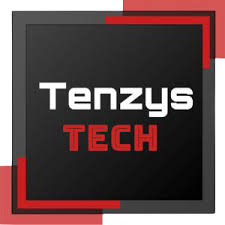The business said on Tuesday that Google Chrome is introducing a new version that makes it simpler to personalize and customize your browser’s appearance. The “Customise Chrome” option has been there in Chrome for some time now, but to make the customizing process simpler, the firm is now releasing a new side panel.
A new side panel with the available customization options will now appear. You may experiment with various features in this new panel and quickly see how they will appear on your New Tab page as you make adjustments. According to Google, the new side panel saves your customization changes as you go.
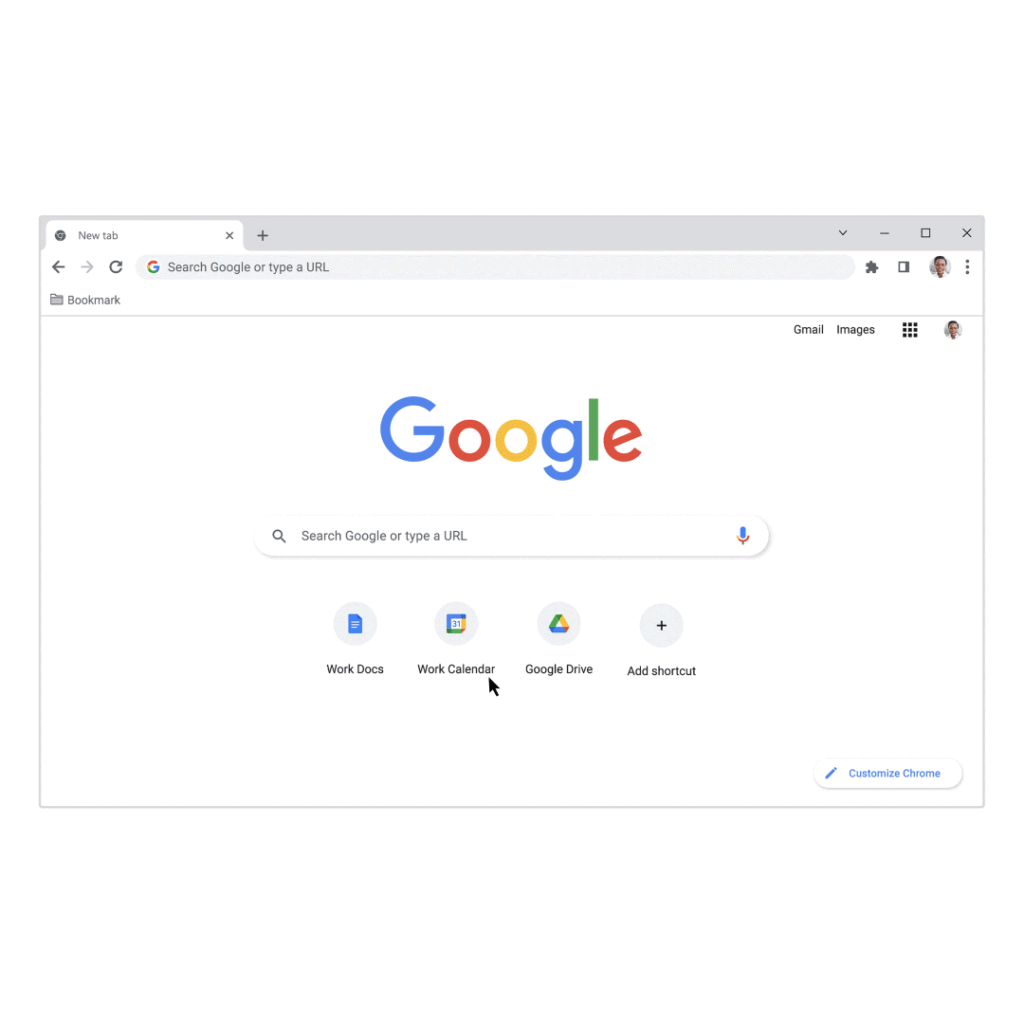
By selecting “Change theme” in the side panel of Chrome, you may browse hundreds of photos organized into several categories. You have the option of selecting from categories like “Landscapes” or “Seascapes.” By selecting any theme collection and setting the “Refresh daily” button, you may choose to have a revolving background if you’re having difficulties deciding on just one image. Alternately, if you utilize profiles to divide your personal and professional accounts, you may give each one a different backdrop and color to help you distinguish between them.
Additionally, you may use various colors to alter your theme. Start by selecting a theme, then observe how your browser changes its color to go with it. If you don’t like the one you choose, you may choose another one on the overview page.
Although browser customization is nothing new, the latest update makes it simpler to alter your browser’s appearance. The most recent upgrades to Chrome for desktops include the new update.
Also Read: Google Maps Introduces Immersive View for Routes Feature: Explore Routes Like Never Before
-
Chrome Update: Effortlessly Customize Your Browser’s Appearance

The business said on Tuesday that Google Chrome is introducing a new version that makes it simpler to personalize and customize your browser’s appearance. The “Customise Chrome” option has been there in Chrome for some time now, but to make the customizing process simpler, the firm is now releasing a new side panel. A new…