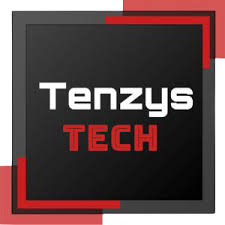Silence Unknown Callers | Enhancing Privacy on WhatsApp | Empowering Users | Taking Control of Your Privacy | WhatsApp’s Response to Privacy Concerns
In an age where privacy concerns loom large and unwanted calls continue to plague smartphone users, WhatsApp, the popular messaging platform owned by Meta, has taken a significant step towards protecting its users. Mark Zuckerberg, the Founder and CEO of Meta, recently announced a new privacy feature called “Silence Unknown Callers.” This feature aims to empower users by giving them greater control over their incoming calls while offering enhanced protection against spam, scams, and unknown callers.
Greater Control, Enhanced Privacy
With the introduction of “Silence Unknown Callers,” WhatsApp users can now automatically screen out unwanted calls from unfamiliar contacts. This innovative feature ensures that calls from unknown numbers do not disrupt the user’s peace, as they will not ring on their phone. However, these calls will still be recorded and appear in the call list, enabling users to review them later, in case of any important messages or callbacks.
Addressing Concerns and Curbing Scams
The unveiling of this new feature comes at a crucial time when WhatsApp users, particularly in regions like India, have been grappling with an increasing number of scams and spams. By silencing unknown callers, WhatsApp aims to mitigate the risk of users falling victim to fraudulent schemes orchestrated by malicious actors. With this added layer of protection, instances of users getting duped by fraudsters are expected to decline significantly.
Privacy Checkup: Empowering Users to Take Charge
In addition to the Silence Unknown Callers feature, WhatsApp has also introduced another vital tool called “Privacy Checkup.” This feature acts as a comprehensive guide, leading users through essential privacy settings to strengthen the security of their messages, calls, and personal information. By simply selecting “Start checkup” within the Privacy settings, users can embark on a step-by-step process that empowers them to choose the appropriate level of protection that suits their individual needs.
A Holistic Approach to Privacy
WhatsApp’s commitment to user privacy extends beyond the Silence Unknown Callers and Privacy Checkup features. The platform has implemented several other privacy-focused functionalities to provide a holistic privacy experience for its users. One such feature is “Disappearing Messages,” which ensures that sensitive messages automatically vanish after a specified period. Additionally, the introduction of screenshot blocking for “View Once” messages prevents recipients from taking screenshots, thereby safeguarding the privacy of shared content. Moreover, users now have more control over their online presence, allowing them to determine who can see their last seen status and other activity indicators.
Conclusion
WhatsApp’s new feature, Silence Unknown Callers, represents a significant stride towards providing users with the privacy and control they desire in their communication experiences. With the ability to automatically screen out unfamiliar callers, users can now enjoy a more peaceful and secure environment while using the platform. The Privacy Checkup feature also empowers users to customize their privacy settings and fortify their defenses against potential threats.
As privacy concerns continue to gain prominence in the digital landscape, WhatsApp’s dedication to enhancing user privacy through innovative features underscores the platform’s commitment to user satisfaction and protection. By embracing these privacy-centric advancements, WhatsApp users can navigate the digital realm with confidence, knowing that their privacy is being safeguarded.
Frequently Asked Questions
What is the Silence Unknown Callers feature on WhatsApp?
The Silence Unknown Callers feature on WhatsApp allows users to automatically screen out incoming calls from unknown numbers. These calls will not ring on the user’s phone, but they will still appear in the call list for later review.
How does the Silence Unknown Callers feature enhance privacy?
By silencing calls from unknown contacts, the feature provides users with greater control over their incoming calls and protects them from spam, scams, and unwanted callers. It helps create a more peaceful and secure environment for users while using WhatsApp.
Can I still access calls from unknown numbers with the Silence Unknown Callers feature enabled?
Yes, calls from unknown numbers will still be visible in the call list, even though they do not ring on your phone. You can review these calls later in case any important messages or callbacks need attention.
Why is the Silence Unknown Callers feature particularly relevant in regions like India?
Regions like India have experienced a rise in WhatsApp scams and spams, making users vulnerable to fraudulent schemes. The Silence Unknown Callers feature aims to mitigate these risks and reduce instances of users falling victim to scams by screening out calls from unfamiliar contacts.
What is Privacy Checkup on WhatsApp?
Privacy Checkup is a feature that guides users through essential privacy settings on WhatsApp. It allows users to strengthen the security of their messages, calls, and personal information. By selecting “Start checkup” in the Privacy settings, users can customize their privacy preferences to ensure an appropriate level of protection based on their needs.
What other privacy-focused features does WhatsApp offer?
In addition to Silence Unknown Callers and Privacy Checkup, WhatsApp provides other privacy-focused features. These include Disappearing Messages, where sensitive messages automatically vanish after a specified time, screenshot blocking for View Once messages, and the ability to control online presence by managing who can see the user’s last seen status and activity indicators.
Can the Silence Unknown Callers feature result in missing important calls?
While the Silence Unknown Callers feature is designed to filter out unwanted calls, there is a possibility of missing important calls from unknown numbers. Users should exercise caution and review their call list regularly to ensure they haven’t overlooked any crucial messages or callbacks.
How can I enable the Silence Unknown Callers feature on WhatsApp?
To enable the Silence Unknown Callers feature, you can navigate to the settings in WhatsApp, find the “Privacy” section, and look for the option related to call settings. Within that menu, you should find the option to enable or toggle on the Silence Unknown Callers feature. The specific steps may vary slightly depending on your device and WhatsApp version.
Is the Silence Unknown Callers feature available to all WhatsApp users?
The availability of the Silence Unknown Callers feature may vary depending on the device, operating system, and WhatsApp version. WhatsApp typically rolls out features gradually to different regions and user bases, so it’s recommended to ensure your app is up to date to access the latest features.
How can WhatsApp’s privacy features benefit me?
WhatsApp’s privacy features, including Silence Unknown Callers and Privacy Checkup, offer users more control over their communications, enhance protection against scams and spam, and help safeguard their personal information. By utilizing these features, users can enjoy a more secure and private messaging experience.