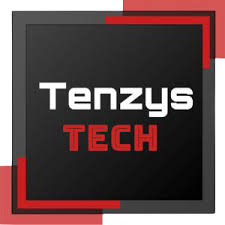WhatsApp chat transfer Feature | Phone upgrade with WhatsApp | Seamless data migration on WhatsApp | WhatsApp chat history transfer | Transfer WhatsApp conversations | Direct chat transfer on WhatsApp | WhatsApp chat transfer process | Switching phones with WhatsApp | Secure QR code transfer on WhatsApp | Efficient phone upgrade on WhatsApp
In a recent announcement, Mark Zuckerberg, the CEO of Meta, revealed a groundbreaking new feature to revolutionize how users transfer their WhatsApp chat history and attachments between phones. The upcoming WhatsApp Chat Transfer Feature promises to make switching phones a breeze by eliminating the need for cloud backups and streamlining the transfer process. This comprehensive article explores the exciting details of this innovative feature, its benefits, and how users can leverage it to effortlessly migrate their WhatsApp conversations to their new devices.
The Need for a Simplified Chat Transfer Process
Previously, transferring WhatsApp chat history involved backing up data to iCloud or Google Drive and downloading it onto the new device. However, this method was often hindered by limitations imposed by cloud storage, such as storage caps on free accounts. Additionally, the process was time-consuming and cumbersome. Recognizing these challenges, WhatsApp is introducing a more convenient and efficient solution that simplifies the transfer process.
Introducing the WhatsApp Chat Transfer Feature
The forthcoming Chat Transfer Feature allows users to seamlessly transfer their chat history and large attachments between phones running the same operating system. Whether you’re switching from an iPhone to another iPhone or moving from one Android phone to another, all it takes is a simple QR code scan. This direct transfer method bypasses the need for cloud backups and ensures that data is securely shared between the two devices. The entire transfer process is fully encrypted, guaranteeing the privacy of users’ personal information.
Also Read: WhatsApp Empowers Users with 15-Minute Message Editing Feature
Benefits of the WhatsApp Chat Transfer Feature
Compared to the current cloud-based alternative, the Chat Transfer Feature offers several significant advantages. Firstly, it eliminates the frustrations associated with cloud storage limitations, allowing users to seamlessly transfer their chat history without worrying about storage caps. Secondly, the new method significantly reduces the time and effort required to migrate conversations and attachments, providing a faster and more efficient experience. Moreover, by utilizing secure QR code scanning, WhatsApp ensures the privacy and security of users’ data throughout the transfer process.
Compatibility and Transition Guidelines
It is important to note that the Chat Transfer Feature is only compatible between devices running the same operating system. In other words, it works for Android-to-Android transfers or iOS-to-iOS transfers. If you wish to transfer your chat history between different operating systems, WhatsApp provides dedicated help pages with specific instructions for moving from iPhone to Android and vice versa. By following these guidelines, users can seamlessly transition their data across platforms.
Also Read: WhatsApp Multi-Device Support: Now Enjoy WhatsApp on Multiple Phones Simultaneously
How to Use the WhatsApp Chat Transfer Feature
To make the most of this new feature, follow these straightforward steps:
- Ensure that both your old and new devices are physically present, connected to Wi-Fi, and have location services enabled.
- On your old device, navigate to Settings > Chats > Chat transfer and scan the QR code displayed.
- The transfer process will initiate immediately.
- Keep both devices close to each other to maintain a stable connection throughout the transfer.
- Once the transfer is complete, you will find your entire chat history and attachments on your new device.
- Take a moment to verify that all your chats, messages, and media files have been successfully transferred.
- You can now start using WhatsApp on your new device, picking up your conversations seamlessly.
Conclusion
WhatsApp’s forthcoming Chat Transfer Feature marks a significant leap forward in enhancing user convenience and streamlining the process of switching phones. By eliminating the need for cloud backups and utilizing secure QR code scanning, WhatsApp empowers users to migrate their conversations and attachments quickly and securely. The feature promises a faster, more efficient, and hassle-free method for users to seamlessly upgrade their devices while preserving their valuable WhatsApp data. Stay tuned for its official release, as this game-changing feature will transform how we transfer data within the WhatsApp ecosystem.
Frequently Asked Questions
What is the WhatsApp Chat Transfer Feature?
The WhatsApp Chat Transfer Feature is an upcoming functionality that allows users to effortlessly transfer their chat history and attachments from one phone to another. It eliminates the need for cloud backups and enables seamless migration of data between devices running the same operating system.
How does the WhatsApp Chat Transfer Feature work?
The Chat Transfer Feature utilizes a secure QR code scanning method. Users need to scan the QR code displayed on their old device with their new device. This initiates the transfer process, and within minutes, the chat history and attachments are transferred to the new device.
Which devices are compatible with the WhatsApp Chat Transfer Feature?
The Chat Transfer Feature is compatible between devices running the same operating system. This means it works for transferring data from one Android device to another or from one iOS device to another.
Can I transfer my WhatsApp chat history between different operating systems?
No, the direct chat transfer method is designed for devices running the same operating system. If you wish to transfer your chat history between different operating systems, such as from iPhone to Android or vice versa, WhatsApp provides specific instructions and guidelines to follow.
Is the transfer process secure?
Yes, the transfer process is fully encrypted, ensuring the privacy and security of your data. The data is shared exclusively between the two devices and remains encrypted during the entire transfer process.
When will the WhatsApp Chat Transfer Feature be available?
While an exact release date has not been provided, the feature is gradually rolling out to beta testers on both Android and iOS platforms. Widespread availability is expected in the near future, so users should stay tuned for its official release.
How can I activate the WhatsApp Chat Transfer Feature?
Once the feature becomes accessible, you can activate it by navigating to Settings, Chats, and selecting “Chat transfer” on your old device. From there, simply follow the instructions to initiate the transfer process.
Can I verify that all my chats and attachments have been successfully transferred?
Yes, after the transfer is complete, you can verify that all your chats, messages, and media files have been successfully transferred to your new device. Take a moment to go through your chat history to ensure everything has been migrated accurately.
Will the WhatsApp Chat Transfer Feature revolutionize the way we switch phones?
Yes, the Chat Transfer Feature promises to revolutionize the phone upgrade process by providing a faster, easier, and more efficient method for transferring WhatsApp conversations and attachments. It eliminates the hassles of cloud backups and offers a seamless experience for users migrating to new devices.
-
WhatsApp Chat Transfer Feature | How to Use WhatsApp’s New Chat Transfer Feature

WhatsApp chat transfer Feature | Phone upgrade with WhatsApp | Seamless data migration on WhatsApp | WhatsApp chat history transfer | Transfer WhatsApp conversations | Direct chat transfer on WhatsApp | WhatsApp chat transfer process | Switching phones with WhatsApp | Secure QR code transfer on WhatsApp | Efficient phone upgrade on WhatsApp In a…